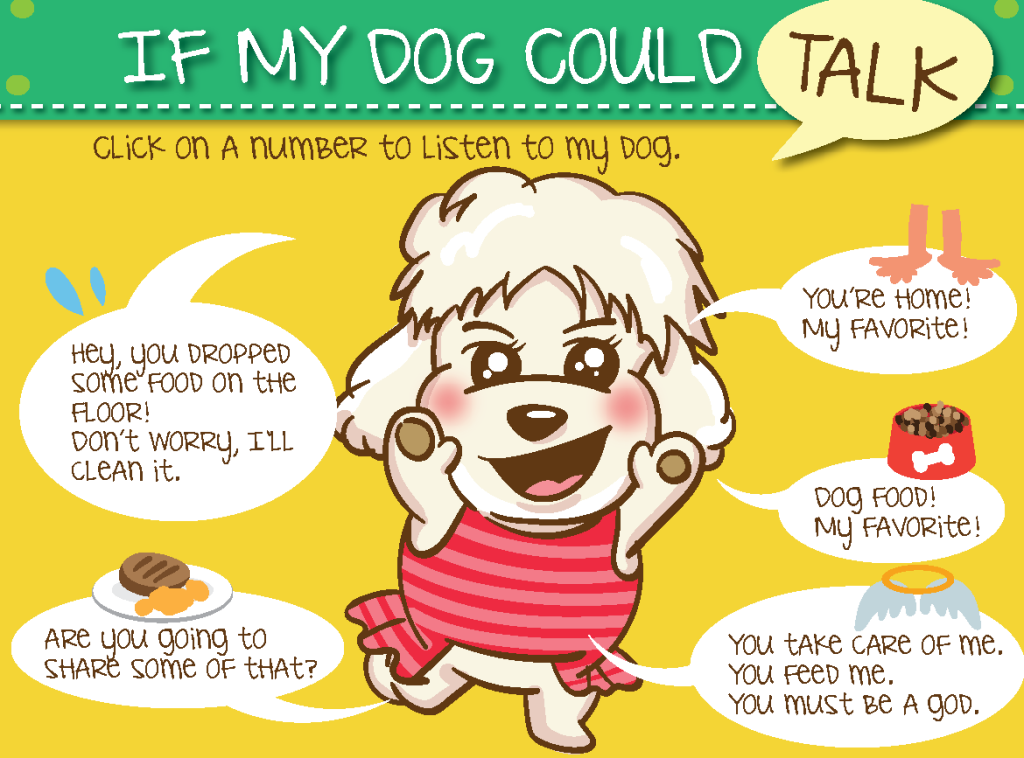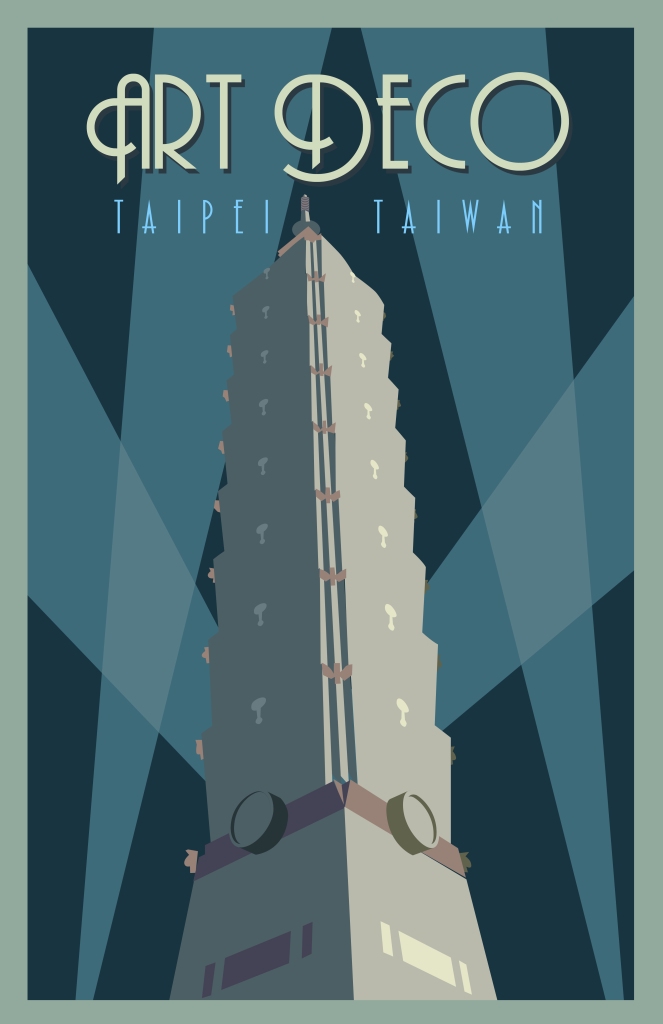It is an Interactive Infographic PDF I created with Illustrator and Indesign. I was drawing one of my favorite dogs.I looked at her and thought about what was her feeling.
During dinner time, my dog, NiuNiu, came to sniff around my feet and scratch on my leg, then I figured out this assignment idea. So I went to my laptop to start drawing her fat body and her puppy dog eyes. The layout graphic basically created in Illustrator then save as web to PNG file and place into Indesign to finish interactive part. The button was functioned by Indesign . The goal is make it like an interactive interface, in fact, it made up of six pages, when people click the button, it goes to different pages.
I like to do this kind of interactive assignments because Indesign make it’s process so easy to do.

Art Deco Advertisement Poster
Art Deco is an influential visual art design style. The concept works great when applied to one of our last couple assignments: Art Deco Advertisement Poster.
I went on Photoshop to create a skyscraper building for the background image. And then, I went to Indesign placed the PSD file into the canvas. I also needed some art deco fonts, so I went to dafont.com to download the fonts I liked. After I installed the font, I typed the words on the canvas. It’s all done now. Then I packaged everything including the fonts into one folder by Indesign.
I like the art deco design style. It’s pretty simple to do and gets a great visual result.